TEACHERS
GET STARTED WITH

No question is too big or too small! Need immediate help?
Get in contact with our Advisor and Chapter Support, Marian Morris!

6 STEPS
TO GET STARTED WITH DECA
As a brand new chapter, the first step is to get activated with DECA. Once you activate, DECA will provide you with a membership portal username and password.
Need additional assistance? Watch this: ACTIVATE
Contact your Chapter and Advisor support at marian@wadeca.org or call (206) 285-1195.
Get others excited about DECA! From students to administrators, to parents and the community, share the DECA message and answer the question, “Why DECA?” These resources will help you make the case for starting a DECA chapter at your school with your students. Additional resources are available in Unit One.
– What is DECA (slide deck with speakers notes and link to membership video)
– Printable Washington DECA Infographic
– Member Application
– DECA Immersion Overview [Introducing DECA]
You’ve sparked interest on campus…now it’s time to hold your first DECA meeting!
Make it official! Register your students for DECA annual membership through the Online Membership Portal. Tips for navigating the portal can be found here!
Contact your Chapter and Advisor support at marian@wadeca.org or call (206) 285-1195.
Before you enter members into the portal, you’ll need to collect membership dues of $20 per member for students and advisors.
Need additional assistance?
Watch this: MEMBERSHIP PORTAL TUTORIAL
A strong DECA chapter is supported by advisors and led by students. Identify your student leaders and arm them with the structure and leadership resources they need to create a solid foundation for your chapter!
Find tips for getting started here.
Mark your calendars…schedule all of your chapter events for the year! From conferences to fundraisers to community events, and more, utilize Washington DECA’s events and resources to enhance your chapter’s calendar of events for this year.
– Refer to the Advisor HQ for all files, lesson plans and important information as you lead your chapter! The password to access the website can be found in the weekly advisor emails sent to your inbox. They are sent from Nicole Cowan and nicole@wadeca.org.
Please check your inbox or junk mail, and reach out if you have not received emails!